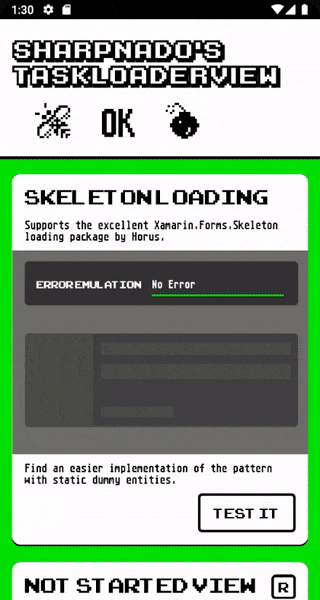| Lib | Version |
|---|---|
| Sharpnado.Presentation.Forms |  |
| Sharpnado.Forms.HorizontalListView |  |
| Platform | Build Status |
|---|---|
| Android | |
| iOS |
All the following components are presented in the Silly! app in the following repository:
https://github.com/roubachof/Xamarin-Forms-Practices
If you want to know how to use the components, it's the best place to start.
IMPORTANT: On platform projects, call SharpnadoInitializer.Initialize() after Xamarin.Forms.Forms.Init() and before LoadApplication(new App()).
Xamarin Forms custom components and renderers starring:
- Fully customizable
- Stylable
- Component oriented architecture
- Layout your tabs and
ViewSwitcheras you want
| Bottom bar tabs | Fixed tabs |
|---|---|


|


|
| BottomTabItem | UnderlinedTabItem |
| Scrollable tabs | Custom tabs |
|---|---|


|


|
| TabType.Scrollable | inherit from TabItem |
- 4 built-in themes: AcrylicBlur/Acrylic/Dark/Light
- 3 Blur Styles: Light/ExtraLight/Dark
- Based on
RealtimeBlurViewon Android andUIVisualEffectViewon iOS - Dark elevation
- LightBackground color
- CornerRadius
- Performance
| AcrylicBlur Light style | AcrylicBlur Dark style |
|---|---|
 |
 |
| Dynamic theming | Acrylic theme |
|---|---|


|
 |
- Carousel layout
- Column count
- Infinite loading with
Paginatorcomponent - Snapping on first or middle element
- Padding and item spacing
- Handles
NotifyCollectionChangedActionAdd, Remove and Reset actions - View recycling
RecyclerViewon AndroidUICollectionViewon iOS- This implementation is in fact very close in terms of philosophy and implementation to what will provide the future Xamarin
CollectionView.
- Column count (if equal to 1 then you have a classic
ListView;) - Infinite loading with
Paginatorcomponent - Drag and Drop
- Padding and item spacing
- Handles
NotifyCollectionChangedActionAdd, Remove and Reset actions - View recycling
- Handles error with custom messages and icons
- Handles empty states
- Show snackbar errors for refresh scenarios (if data is already shown)
- Handles retry with button
- Support Xamarin.Forms.Skeleton
- Can override any state views with your own custom ones
It's available in 2 Nuget flavors:
- Sharpnado.Presentation.Forms (which include several others components like the increeeedible
TaskLoaderView) - Sharpnado.Forms.HorizontalListView (
HorizontalListViewonly with onlyTapCommandandMaterialFrame)
IMPORTANT: On platform projects, call SharpnadoInitializer.Initialize() after Xamarin.Forms.Forms.Init() and before LoadApplication(new App()).
Those components are used and tested in the Silly! app: https://github.com/roubachof/Xamarin-Forms-Practices.
- Special thanks to Daniel John Causer (https://causerexception.com) for inspiring the horizontal list.
- Thanks to alex dunn for his
MaterialFrameidea. - Thanks to Vladislav Zhukov (https://github.com/mrxten/XamEffects) for its
TapCommandandTouchFeedbackColoreffects, Copyright (c) 2017 Vladislav Zhukov, under MIT License (MIT). - I greet his grace Stephen Cleary (https://github.com/StephenCleary) who cast his holy words on my async soul (https://www.youtube.com/watch?v=jjaqrPpdQYc).
NotifyTaskoriginal code, Copyright (c) 2015 Stephen Cleary, under MIT License (MIT).